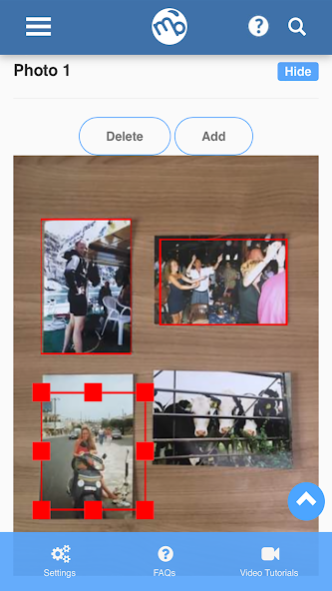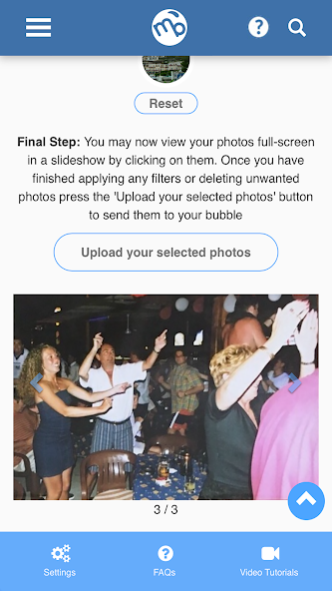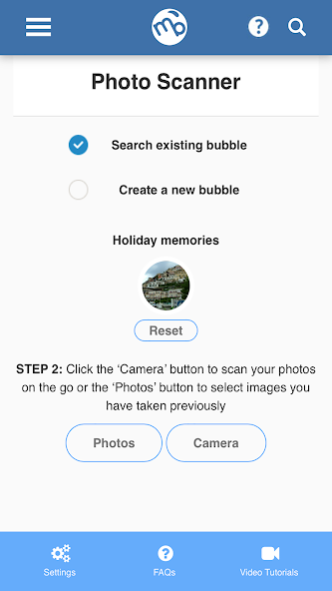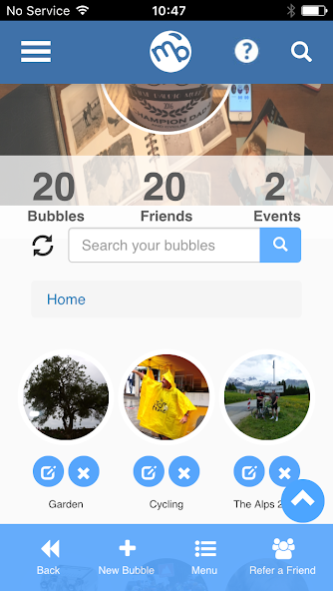memory bubbles pro 0.0.1
Paid Version
Publisher Description
Keep your memories safe forever
Memorybubbles is a great way for you and your family to ensure that all of your photographs & videos are stored safely and securely in the cloud, meaning that you will never lose them, they won’t get damaged or destroyed.
PRO FEATURES:
Scan multiple photos simultaneously
Easy edit: Make your pics gorgeous
Photos saved forever in the memorybubbles cloud
Add captions: Save photos + stories
Organize photos in beautiful bubbles (albums)
Save and share scanned photographs
Transfer to computer via Photos app
Scan photo albums, a page at a time
Scan anywhere: No internet needed
Find all photos easily using the tag & search facility
CORE FEATURES
KEY FEATURES:
Bubbleboard - Organise and securely save your photos, videos and memories into Bubbles (albums) for easy retrieval at any time.
Friends - Connect with other users by inviting them to be your friends. Read, comment and reminisce in each other’s diaries and share special moments together.
Diary - Remember everything by building up a history of your important life events and daily activities. Keep them private or share with your friends and family.
Event Reminders - Never miss an event again by keeping a calendar of upcoming birthdays, anniversaries and other special occasions.
Groups - Create and join groups to share and post photos and videos about specific topics and events with other like-minded people.
Reminisce over your memories forever!
d48788d717
About memory bubbles pro
memory bubbles pro is a paid app for Android published in the Screen Capture list of apps, part of Graphic Apps.
The company that develops memory bubbles pro is Blaze Concepts. The latest version released by its developer is 0.0.1.
To install memory bubbles pro on your Android device, just click the green Continue To App button above to start the installation process. The app is listed on our website since 2017-05-12 and was downloaded 8 times. We have already checked if the download link is safe, however for your own protection we recommend that you scan the downloaded app with your antivirus. Your antivirus may detect the memory bubbles pro as malware as malware if the download link to com.memorybubblesproscanner.www is broken.
How to install memory bubbles pro on your Android device:
- Click on the Continue To App button on our website. This will redirect you to Google Play.
- Once the memory bubbles pro is shown in the Google Play listing of your Android device, you can start its download and installation. Tap on the Install button located below the search bar and to the right of the app icon.
- A pop-up window with the permissions required by memory bubbles pro will be shown. Click on Accept to continue the process.
- memory bubbles pro will be downloaded onto your device, displaying a progress. Once the download completes, the installation will start and you'll get a notification after the installation is finished.